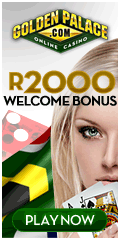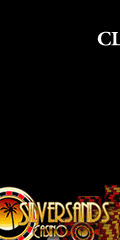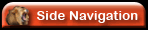

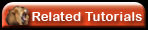

RSS Casino Gambling News Feed from Africa Gambling
Our NewsFeed We at Africa Gambling understand that time is money in today's hectic ratrace. That's why we undertook to create a special service for you. No longer do you have to visit our site to check for new updates. We are now bringing our latest South African Casino Gambling updates and news directly to you via our RSS Casino Gambling Feeder. For those unfamiliar with RSS Newsfeeds and what it is all about, please refer to our FAQ section below for a more detailed explanation.
|
NewsFeed Information |
1. What is a RSS-Feed and what is in it?
2. Why should I use a RSS-Feed?
3. What do I need and how do I use it?
4. How can I recognise a RSS enabled site?
5. Can I add your newsfeed to Internet Explorer 7?
6. How do I view the Africa Gambling Newsfeed after adding it to Internet Explorer 7?
1. What is a RSS-Feed and what does it contain?
RSS stands for "Really Simple Syndication."
RSS is simply a format that websites and blogs may use to send notifications to clients informing them of new services, changes, headline news or various other pieces of information that the customer or client may be interested in. How this works is the website makes the new information available in a particular XML file format and you use a client RSS-reader that connects to the site, downloads the file, and displays this information directly for you.
RSS is fast becoming the preferred means of notification to clients and customers and you will find a large number of Online Casino Gambling sites offering this facility. Large companies such as CNN, BBC and News.com have feeds containing all the latest news. So even if you don't use RSS only for gambling news you can still use it to stay up to date with all the latest news and information.
2. Why should I use a RSS-Feed?
The main benefit of using a RSS-feed is that there is no need for you to visit the website to check for any updates using your browser.
By adding the RSS-feed link from our site to your RSS-client software, you will automatically be notified of any changes, hot news or other information we feel would be of interest to you. No need to subscribe to mailing lists, no spam to worry about, no pesky email virus problems, no unsubscribing from the email mailing list when you no longer want to receive it.
It's simple, straighforward, and puts you in control of what you want to see and when. Our RSS-feed will have a short and to the point title and a short description of the content you will see. All you have to do is click on the "Read on" link, and you will be taken to the site and page you want to see directly.
So, once you have downloaded and installed your RSS-reader software and added our feed you will be in a perfect position to receive our Casino Gambling bulletins and important news immediately.
3. What do I need and how do I use it?
All you require is the RSS-client software. We tested several clients before finally coming across FeedReader. We recommend this RSS-client as it is simple, straightforward and works extremely well. It comes preconfigured with several feeds containing News, Business, Cars, Entertainment and others. You can find the FeedReader client here:
Once you have FeedReader installed, select the "My Feeds" Category where you would like to add our Feed. We suggest "Entertainment".
Right click on Entertainment and select the option "New external feed". In the option for "Location of feed", copy and paste the below URL:
http://www.africa-gambling.co.za/africa_gambling_rssnews.xml
Click on Next. The option to select a descriptive name for the feed will be prompted for. It should contain a description already, but feel free to change this. After that, click on OK, and you should be done and ready to receive our Feed.
If you want to check it, right click on the new Feed that you added, and select the option to "Update current feed", or press "PF5" to refresh. This will connect to our site and download the latest information. New articles will be displayed in the right hand side top window. By clicking on the headline, the information will be displayed in the bottom window.
To read the entire article, simply click on the "Read on" link and you will be taken to our site and the page containing the casino news and information you want to see immediately.
4. How can I recognise a RSS enabled site?
That is quite easy. Most of the websites that have a RSS News Feed will display the logo to indicate their site has a feed. Here are the logos to look out for. ![]()
![]()
5. Can I add the Africa Gambling newsfeed to Internet Explorer 7?
The answer is yes. Just follow the steps below to add our newsfeed to your IE7.
Step 1.
 Click on the dropdown button next to the RSS Newsfeed logo on your browser, or press ALT + J. You can do this right now. You will see our newsfeed description. Click on the Africa_Gambling_News popup.
Click on the dropdown button next to the RSS Newsfeed logo on your browser, or press ALT + J. You can do this right now. You will see our newsfeed description. Click on the Africa_Gambling_News popup.
 Step 2.
Step 2.
You will now have the option to Subscribe to our RSS newsfeed. By clicking on "Subscribe to this feed" it will be added to Internet Explorer.


Step 3.
Click on the Subscribe button to add the newsfeed to Internet Explorer 7. Optionally you can change the name or leave the default. You can also choose which folder our RSS Newsfeed will be added to. Leave the default as Feeds, or create a new folder with the name you choose.

6. How do I view the Africa Gambling Newsfeed after adding it to Internet Explorer 7?
Just follow the steps below to view our African Gambling newsfeed if you have added it to Internet Explorer 7.
Step 1.
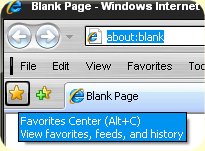 Click on the Favourites Button on the left hand menu bar of Internet Explorer. By hovering with the mouse of the starshaped favourites button displays the description.
Click on the Favourites Button on the left hand menu bar of Internet Explorer. By hovering with the mouse of the starshaped favourites button displays the description.

 Step 2.
Step 2.
By clicking on the Favourites button it will open the display panel showing you all the RSS newsfeeds you have added to Internet Explorer. Simply click on the Africa Gambling feed link to view the latest news. Alternatively, hover with your mouse over the link to see the last update to the newsfeed. On the right hand side you will also see the two arrows. They indicate the "Refresh" option. By clicking on them, Internet Explorer will connect to the newsfeed and check for any updates to the newsfeed.

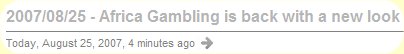
Step 3.
After you clicked on the African Gambling News link that was displayed in Step 2, your browser will display the current news available on our African Gambling website. Read and enjoy.

Welcome to a whole new era of information right at your fingertips.
Africa Gambling is commited to delivering you the latest casino gambling action, casino news, hot casino specials and information as soon as it becomes available. If you want to have the edge, be the first to know.
Africa Gambling - The world of South African Online Casino Gambling!!!!
Copyright © 2011 www.africa-gambling.co.za Africa Gambling for South African Rand Online Casino Gambling. |
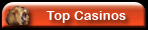

 Internet Explorer 7 users,
Internet Explorer 7 users,